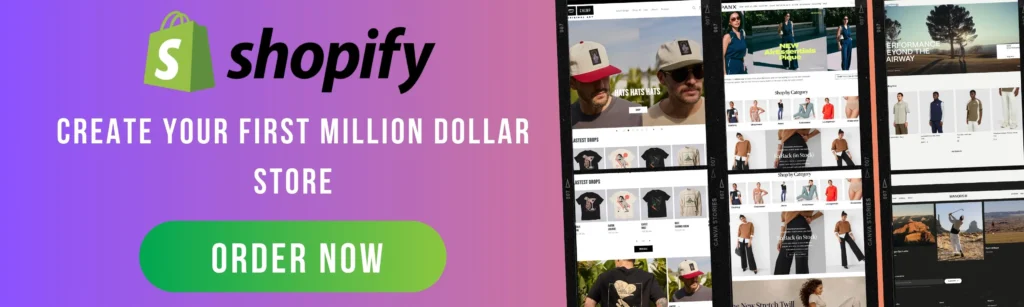
How to Start a Shopify Store: A Step-by-Step Guide
Starting an online business has never been easier, thanks to Shopify. Whether you’re selling handmade crafts, dropshipping products, or launching your own fashion line, Shopify provides all the tools you need to set up and run a successful e-commerce store.
This guide will walk you through the step-by-step process of creating your Shopify store, from signing up to launching your first product.
Step 1: Sign Up for Shopify
- Go to Shopify’s website.
- Click on “Start Free Trial.” Shopify offers a 3-day free trial, and then you can choose a plan.
- Enter your email address, create a password, and choose your store name.
- Answer a few questions about your business and click “Next.”
Choosing the Right Shopify Plan
- Basic ($25/month) – Best for small businesses.
- Shopify ($65/month) – Ideal for growing businesses.
- Advanced ($399/month) – For larger stores needing advanced features.
💡 Pro Tip: Start with the Basic plan and upgrade as your store grows.
Step 2: Set Up Your Shopify Store
1. Customize Your Store Name and URL
- Your store URL will be yourstorename.myshopify.com by default.
- You can later buy a custom domain like yourstorename.com for a more professional look.
2. Choose and Customize a Theme
- Go to Online Store > Themes in your dashboard.
- Browse free and paid themes in the Shopify Theme Store.
- Click “Customize” to edit colors, fonts, and layout.
💡 Pro Tip: Choose a mobile-friendly theme since most shoppers use their phones.
Step 3: Add Products to Your Store
1. Navigate to Products
- Click “Products” > “Add Product.”
2. Enter Product Details
- Title & Description: Write a compelling product name and detailed description.
- Images: Use high-quality photos from different angles.
- Pricing: Set your price and compare it with the market.
- Inventory: Enter SKU (Stock Keeping Unit) and stock quantity.
- Shipping: Add weight and shipping details if applicable.
💡 Pro Tip: Use Canva or Adobe Express to create attractive product images.
Step 4: Set Up Payment & Shipping
1. Set Up Payment Methods
- Go to Settings > Payments and choose payment options:
- Shopify Payments (No transaction fees!)
- PayPal, Stripe, Apple Pay, Google Pay
- Manual Payments (Cash on Delivery, Bank Transfer)
2. Configure Shipping Settings
- Go to Settings > Shipping & Delivery.
- Offer free, flat-rate, or real-time carrier shipping rates.
- If dropshipping, integrate with suppliers like AliExpress, CJ Dropshipping, or Printful.
💡 Pro Tip: Free shipping can boost conversions. Add the cost to your product price if needed.
Step 5: Launch Your Shopify Store
1. Buy a Custom Domain
- Go to Settings > Domains and buy a custom domain (e.g., yourbrand.com).
- This makes your store look more professional.
2. Test Your Store
- Make a test purchase using Shopify’s Bogus Gateway to check the checkout process.
- Ensure all links, buttons, and payment methods work.
3. Remove Password Protection & Go Live!
- Go to Settings > Preferences and disable the password page to make your store public.
🎉 Congratulations! Your Shopify store is now live! 🎉
Step 6: Market Your Shopify Store
1. Social Media Marketing
- Create Instagram, Facebook, and TikTok accounts for your store.
- Post engaging content and run ads to attract buyers.
2. SEO Optimization
- Use keywords in product descriptions and blog posts to rank on Google.
- Add alt text to images and optimize page speed.
3. Email Marketing
- Use Shopify’s email tools or apps like Klaviyo to send newsletters.
- Offer discounts to subscribers for first-time purchases.
💡 Pro Tip: Install apps like Privy or Popupsmart for exit-intent popups to collect emails.
Final Thoughts
Starting a Shopify store is easier than ever, but success depends on product quality, marketing, and customer service. Follow this step-by-step guide, experiment with different strategies, and always focus on customer experience to build a profitable online business.
🚀 Ready to start your Shopify journey? Sign up and launch your store today!
Have questions? Drop them in the comments! 👇