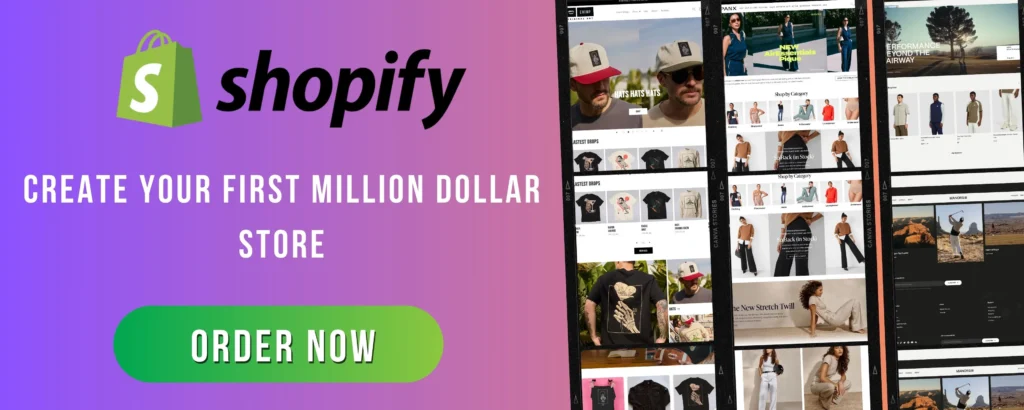
Creating a high-converting landing page on Shopify is one of the most effective ways to boost your eCommerce business. Whether you’re launching a new product, running a sale, or simply trying to enhance your store’s overall performance, an optimized landing page can help increase conversions, attract more customers, and grow your revenue.
In this blog, we’ll walk you through the essential steps of building a high-converting Shopify landing page, from design to content to performance tracking. Let’s dive in!
1. Understand the Goal of Your Landing Page
The first step in creating a high-converting landing page is to define its goal clearly. Without a focused objective, your landing page may lack direction, causing potential customers to lose interest.
Your landing page could serve a variety of purposes, such as:
- Product promotion: Introducing a new product or service.
- Special offers: Highlighting sales, discounts, or exclusive deals.
- Lead generation: Collecting customer information (e.g., email addresses) for marketing purposes.
- Seasonal campaigns: Running promotions for holidays, events, or anniversaries.
By understanding your page’s purpose, you can structure the design, messaging, and call-to-action (CTA) to align with your goal and meet your customers’ needs.
2. Choose the Right Landing Page Template
Shopify offers a variety of themes and templates that can be customized to create a high-converting landing page. Choose a template that aligns with your brand’s aesthetic and business objectives. Many Shopify templates have pre-built landing page layouts that are designed for conversion, including elements like product images, headlines, CTAs, and testimonials.
When selecting a template, look for these features:
- Mobile responsiveness: Your landing page must look great on both desktop and mobile devices, as a large portion of online shopping happens on smartphones.
- Clean, simple layout: A cluttered page can confuse customers and detract from your main message. Keep it simple and focused on one main goal.
- Easy navigation: Make sure users can quickly find what they’re looking for without feeling overwhelmed by too many options.
3. Craft a Compelling Headline
Your headline is the first thing visitors will see on your landing page. It needs to immediately grab attention and clearly communicate the value proposition of your product or offer. A strong headline:
- Clearly explains what the page is about.
- Speaks directly to your target audience’s pain points or desires.
- Contains specific details about the product or promotion (e.g., “Get 20% Off Our New Collection Today!”).
Avoid vague or generic headlines like “Welcome to Our Store” or “Check Out Our Products”—these don’t convey a sense of urgency or exclusivity.
4. Use High-Quality Visuals
Great visuals are key to convincing customers to take action. High-quality product images or lifestyle shots that show your product in use will help potential customers visualize themselves using it. Consider:
- Product images: Showcase your product from different angles and in high resolution.
- Lifestyle images: Use images that show people enjoying the product in real-life scenarios.
- Videos: Including a product video can increase engagement and conversions. A short, high-quality video demonstrating the product’s benefits can help build trust and answer any questions customers may have.
Remember to optimize image size to ensure fast loading times, as slow page speeds can lead to high bounce rates.
5. Write Persuasive Copy
Once you’ve captured your visitors’ attention with a compelling headline and visuals, your copy should guide them toward taking action. Focus on benefits, not just features. Tell your customers how your product will improve their lives.
Key tips for writing persuasive copy:
- Keep it concise: Your visitors have short attention spans. Write short, easy-to-read sentences that focus on the key benefits.
- Use bullet points: Make it easy for visitors to scan your content by using bullet points or numbered lists.
- Create urgency: Phrases like “Limited Time Offer,” “Only a Few Left,” or “Buy Now to Save” create a sense of urgency and push customers to make a purchase decision quickly.
- Include testimonials: Social proof can significantly boost conversions. If you have customer reviews, case studies, or testimonials, include them to build credibility.
6. Design a Clear Call to Action (CTA)
Your CTA button is one of the most important elements on your landing page. This is where visitors are expected to take the next step, whether it’s purchasing the product, subscribing to a newsletter, or signing up for a discount.
Make your CTA button:
- Bold and noticeable: Use contrasting colors to make the button stand out.
- Action-oriented: Use actionable words like “Shop Now,” “Get Started,” or “Claim Your Discount.”
- Above the fold: Place your CTA in a prominent position, ideally above the fold (the part of the page visible without scrolling), so visitors don’t have to search for it.
- Multiple CTAs: If your landing page is long, include several CTAs throughout the page to ensure users have an easy way to act at any point.
7. Optimize for Speed
Speed is critical when it comes to conversions. Slow-loading pages are one of the main reasons visitors leave without making a purchase. In fact, a 1-second delay in page load time can reduce conversions by 7%.
To optimize page speed on Shopify:
- Compress images: Large image files can slow down your page. Use image compression tools to reduce file sizes without compromising quality.
- Use a fast, reliable theme: Some Shopify themes are optimized for speed, so choose one that doesn’t compromise on performance.
- Limit external scripts: Avoid adding too many external apps or scripts that can slow down your landing page.
8. Incorporate Trust Signals
Building trust with visitors is crucial for increasing conversions. Include elements that reassure potential customers that your store is reliable and secure.
Trust signals can include:
- Secure payment badges: Display icons for trusted payment methods like PayPal, Visa, MasterCard, etc.
- SSL certificate: Ensure your Shopify store has an SSL certificate to guarantee that customer data is secure.
- Customer reviews: Positive reviews or ratings from previous customers provide social proof and enhance trust.
9. A/B Test for Optimization
Once your landing page is live, don’t stop there. Conduct A/B testing to compare different versions of your landing page and determine what works best for your audience.
You can test:
- Different headlines, subheadings, and body copy.
- Various CTA button designs, copy, and placement.
- Changes in color scheme and image layouts.
- The number of trust signals displayed.
Use Shopify’s analytics tools or third-party apps like Google Optimize to monitor performance and test different elements of the page to increase conversions.
10. Track Performance and Analyze Metrics
Finally, always track your landing page’s performance to understand how well it’s converting. Key metrics to monitor include:
- Conversion rate: The percentage of visitors who complete the desired action (purchase, sign-up, etc.).
- Bounce rate: The percentage of visitors who leave without taking any action.
- Click-through rate (CTR): The percentage of visitors who click on a CTA.
- Average session duration: The amount of time visitors spend on your landing page.
By analyzing these metrics, you can make informed decisions about where to improve your landing page.
Conclusion
A high-converting Shopify landing page requires a blend of thoughtful design, persuasive copy, clear CTAs, and ongoing optimization. By focusing on your customer’s needs and continuously refining your page’s elements based on performance data, you can create a landing page that drives traffic, engages visitors, and ultimately boosts your sales.
Ready to build your own high-converting landing page? Start by implementing these steps, track your results, and keep improving—success is just a click away!
thanks for sharing the good informatiom, your article is very informative, keep posting good content.
Welcome Rohan