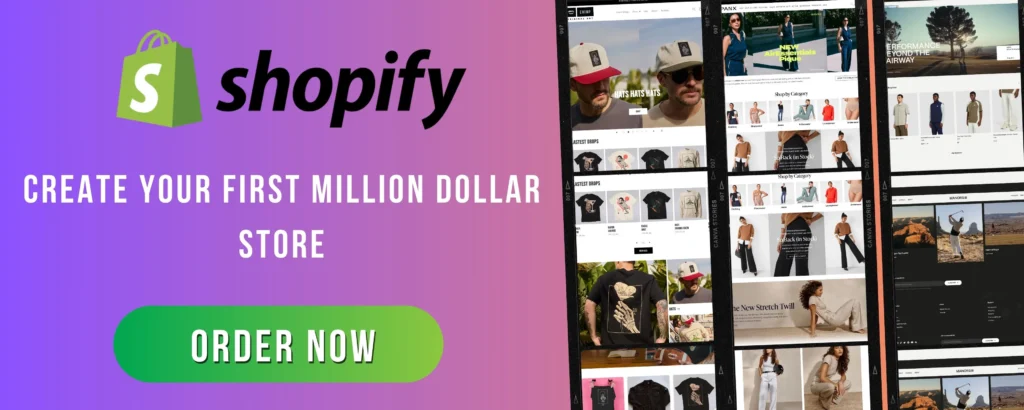
Your Shopify homepage is like the front window of a store—it’s the first thing visitors see, and it can determine whether they stay and shop or leave immediately. A well-designed homepage doesn’t just look good; it guides visitors toward making a purchase.
In this guide, we’ll walk you through the key elements of a high-converting Shopify homepage and how you can optimize yours to turn visitors into customers.
1. Understand Your Target Audience
Before you start designing, ask yourself: Who is my ideal customer? What are they looking for? What problems do they need to solve?
By understanding your audience, you can design a homepage that speaks directly to their needs and interests. Use clear messaging, visuals, and offers that resonate with them.
2. Craft a Clear & Compelling Hero Section
The hero section (the first thing visitors see) is crucial. It should instantly tell customers what your brand is about and why they should care.
Best Practices for Your Hero Section:
✅ High-quality images or videos: Show your product in action.
✅ Clear headline: State what you offer in one sentence.
✅ Subheadline: Add a short, persuasive message.
✅ Strong CTA (Call-to-Action): Use a button like “Shop Now” or “Get 20% Off.”
👉 Example: If you sell eco-friendly skincare, your hero section might say:
“Glow Naturally with Organic Skincare. 100% Vegan & Cruelty-Free. Shop Now.”
3. Feature Your Best-Selling or Newest Products
Your homepage should highlight products that are most likely to convert. Instead of displaying your entire catalog, showcase a curated selection of:
- Best-sellers (proven to sell well)
- New arrivals (to create excitement)
- Limited-time offers (to create urgency)
🔹 Tip: Use high-quality images and add a “Quick Add to Cart” button for a seamless shopping experience.
4. Use Social Proof & Testimonials
People trust other customers more than they trust brands. Adding reviews, testimonials, and user-generated content (UGC) can boost credibility.
How to Use Social Proof Effectively:
✅ Customer reviews: Display real reviews with star ratings.
✅ User-generated content: Feature Instagram posts from happy customers.
✅ Press mentions: Show logos of media outlets that have featured your brand.
👉 Example: “Over 10,000 Happy Customers – See What They’re Saying!” followed by real testimonials.
5. Create a Seamless Navigation Experience
Your homepage should be easy to navigate, making it simple for visitors to find what they need.
Navigation Best Practices:
✅ Keep your menu simple (avoid clutter).
✅ Use clear category names (e.g., “Men’s Shoes” instead of just “Shop”).
✅ Add a search bar for quick access to products.
🔹 Tip: Place your most important pages (Shop, Best Sellers, Contact, etc.) in the main menu for easy access.
6. Highlight Special Offers & Promotions
If you’re running a sale, free shipping offer, or first-time discount, make it visible.
Ways to Highlight Offers:
✅ Use an announcement bar at the top (e.g., “Free Shipping on Orders Over $50!”).
✅ Add a promo banner above or below the hero section.
✅ Use countdown timers to create urgency.
👉 Example: “Limited Time: Get 20% Off Your First Order – Use Code WELCOME20”
7. Make It Mobile-Friendly
More than half of online shoppers browse on mobile, so your homepage must look great on smaller screens.
Mobile Optimization Tips:
✅ Use large, readable fonts.
✅ Ensure buttons are easy to tap.
✅ Optimize images for fast loading.
✅ Test your site on multiple devices.
🔹 Tip: Shopify themes are mobile-responsive, but always check your design on a smartphone before launching.
8. Add a Strong Call-to-Action (CTA) Section
Every homepage needs a clear next step. After visitors browse, what should they do next?
Examples of Effective CTAs:
- “Shop Now” → Directs visitors to products.
- “Get 10% Off” → Encourages email signups for a discount.
- “Learn More” → Leads to an About or Story page.
🔹 Tip: Your CTA buttons should stand out with bold colors and clear wording.
9. Speed & Performance Matter
A slow homepage can kill conversions. If your site takes too long to load, visitors will leave.
Ways to Improve Page Speed:
✅ Optimize images (compress large files).
✅ Remove unnecessary apps or plugins.
✅ Use Shopify’s built-in speed optimization tools.
🔹 Tip: Use Google’s PageSpeed Insights to check your site’s speed and get improvement suggestions.
10. Build Trust with a Strong Footer
Your footer is like a safety net—it should contain essential links and trust signals.
What to Include in Your Footer:
✅ Contact details & support links
✅ Return & refund policies
✅ Social media links
✅ Trust badges (secure checkout, payment methods, etc.)
🔹 Tip: A well-structured footer reassures visitors that your store is reliable and secure.
Final Thoughts
Your Shopify homepage is the key to making a great first impression and driving sales. By focusing on clear messaging, high-quality visuals, seamless navigation, and trust-building elements, you can turn visitors into loyal customers.
🚀 Ready to optimize your Shopify homepage? Start implementing these strategies today, and watch your conversion rates soar!
Got questions or need help designing your Shopify store? Drop a comment below! 👇🚀