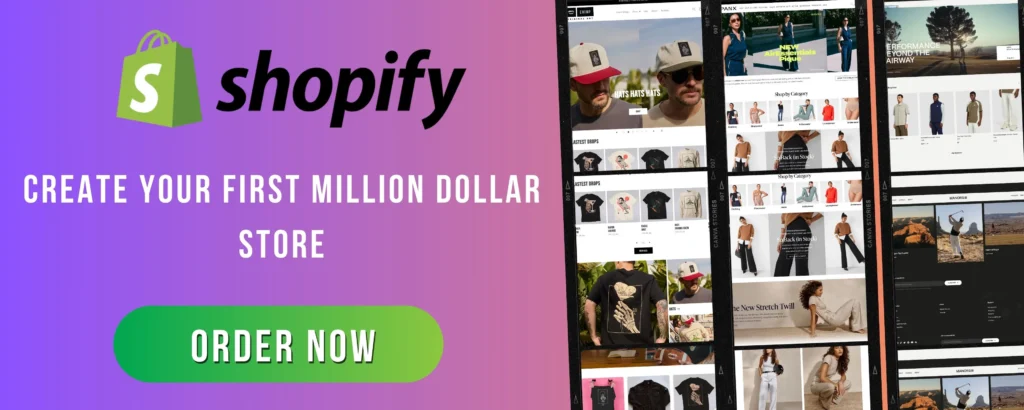
Shopify is one of the leading e-commerce platforms for building online stores, offering a seamless experience for store owners. One of the key reasons behind its popularity is its user-friendly interface and the variety of tools available to customize the look and feel of an online store. While Shopify does provide a basic theme editor, many store owners seek more advanced customization options, which is where Shopify page builders come in.
In this blog post, we’ll look at some of the best Shopify page builders that provide drag-and-drop functionality, enabling you to customize your online store without needing any coding skills.
1. Shopify’s Own Theme Editor
Before we dive into third-party tools, it’s important to note that Shopify does come with its own built-in theme editor. Shopify’s theme editor is relatively easy to use and allows you to make basic customizations like changing the layout, adjusting color schemes, uploading logos, and adding images and text.
While it’s not as advanced as other drag-and-drop builders, it’s a great place to start if you want quick and simple customizations without investing in extra tools. Plus, if you’re using a premium theme from the Shopify Theme Store, you’ll likely get additional options for customization right within the editor.
Key Features:
- Integrated directly into Shopify, no third-party tools required.
- User-friendly with a simple interface.
- Limited in terms of advanced customization options.
2. Shogun
Shogun is one of the most popular page builder apps for Shopify, and for good reason. It offers a powerful drag-and-drop interface that allows you to create beautiful, responsive pages without touching a line of code. Whether you want to create landing pages, product pages, or blogs, Shogun gives you full control over the design, enabling you to bring your vision to life with ease.
Shogun offers a library of pre-built elements, including text blocks, images, buttons, and social sharing icons, that can be dropped into your pages. Plus, you can save your custom elements to use across different pages of your store.
Key Features:
- Drag-and-drop editor with a visual interface.
- Pre-built templates for faster creation.
- Full control over design elements and page layouts.
- Supports responsive design for mobile optimization.
- Integration with Shopify’s built-in functionalities.
3. PageFly
PageFly is another robust Shopify page builder that’s well-suited for users who want flexibility and customizability. PageFly offers a drag-and-drop editor with a wide range of design elements, including advanced features like countdown timers, sliders, and product carousels.
The app also allows you to create fully responsive pages, ensuring your store looks great on any device. PageFly’s free plan is feature-rich, but if you need access to more advanced functionalities, you can opt for one of their paid plans.
Key Features:
- Drag-and-drop interface for effortless customization.
- Pre-designed blocks and templates.
- Mobile optimization for a seamless user experience on all devices.
- Rich library of design elements and apps.
- Flexible integration options with third-party apps.
4. GemPages
GemPages is a Shopify page builder that focuses on giving you advanced customization options with ease of use. It allows you to design high-converting landing pages, product pages, and more, all without any coding knowledge.
GemPages supports a wide variety of customizable elements such as images, text, forms, and videos. It also has a rich selection of widgets that can be added to your pages, like countdown timers and progress bars. Its intuitive drag-and-drop editor makes it easy to build beautiful, conversion-focused pages.
Key Features:
- Drag-and-drop editor with real-time preview.
- Multiple pre-built templates for faster page creation.
- A variety of customizable elements like buttons, banners, and forms.
- Optimized for conversion with features like pop-ups, countdowns, and more.
- Supports advanced functionality like custom code for developers.
5. Builder.io
Builder.io is an emerging player in the world of page building for Shopify, offering an incredibly powerful drag-and-drop editor. Builder.io is known for its high flexibility and scalability, making it a great choice for both beginners and advanced users. Whether you’re building a product page, blog, or landing page, Builder.io makes it easy to create high-quality, visually engaging pages.
Builder.io stands out for its real-time editing feature, which allows you to see changes as you make them. You can also preview how your pages will look across different devices, which is crucial for creating mobile-optimized designs.
Key Features:
- Real-time editing and live preview.
- Full drag-and-drop functionality with a vast library of elements.
- Responsive design options for all devices.
- Ability to create custom pages or modify existing ones.
- Built-in integrations with Shopify’s features.
6. LayoutHub
LayoutHub is another Shopify page builder that focuses on simplicity and ease of use. It offers a range of pre-built page templates that can be customized with its intuitive drag-and-drop editor. Whether you want to create a custom homepage, product page, or landing page, LayoutHub makes it easy to do so without any technical expertise.
What sets LayoutHub apart is its focus on helping users create high-converting pages. With a variety of well-designed templates, you can quickly set up pages that are optimized for sales and customer engagement.
Key Features:
- Pre-built templates designed for conversions.
- Drag-and-drop interface for easy customization.
- Integration with Shopify’s product and order management system.
- Mobile-responsive design options.
- Focus on e-commerce optimization.
7. Liquid Themes Builder
Liquid Themes Builder allows Shopify store owners to build custom pages using its drag-and-drop editor without needing to be proficient in Shopify’s Liquid code. This builder is ideal for users who want full creative control over their site’s layout and design without having to worry about coding.
While it’s relatively new in the market, it has gained attention for its ease of use and robust functionality. It supports features like A/B testing, which helps you test different versions of a page to see which one converts best.
Key Features:
- Drag-and-drop editor with customization options.
- Built-in A/B testing feature.
- Ability to modify the layout of pages, sections, and elements.
- Easy integration with Shopify’s inventory and product management system.
Conclusion
Choosing the best Shopify page builder depends on your specific needs and the level of customization you desire. For those who want a simple, no-fuss solution, Shopify’s built-in theme editor may suffice. However, for advanced customization with drag-and-drop functionality, tools like Shogun, PageFly, and GemPages are some of the top choices.
These page builders not only enhance the design capabilities of your Shopify store but also allow you to create a seamless shopping experience for your customers. With their user-friendly interfaces and robust features, you can optimize your store’s pages to boost conversions and sales.
Whether you’re a beginner or an experienced developer, there’s a Shopify page builder out there that suits your needs. Happy customizing!